Cleaning out Windows will very likely speed up a PC. And no, I'm not suggesting reinstalling the operating system. There are less drastic fixes.
Look for hog processes

If you see an obvious culprit, close the program that's running the process (it's pretty easy to figure out what it is). If that doesn't work, click the End Process button and confirm that you really want to kill this process.
Should that fix the problem, avoid using that program in the future. Or find a better-written replacement.
Otherwise, back on the Process tab, click the Memory column header and see if you can find the culprit there.
Clean out autoloaders
When Windows boots, it automatically loads additional programs--sometimes a lot of them. One big autoloader--or a lot of little ones--can slow the PC down.The trick is to bring up Windows' list of autoloaders, and by disabling and re-enabling them, and rebooting, figure out which ones are causing the problem.
In Windows XP, Vista, or 7, click Start (Start>Run in XP), type
msconfig, and press ENTER. Once System Configuration comes up, click the Startup tab. You can disable items by unchecking them.
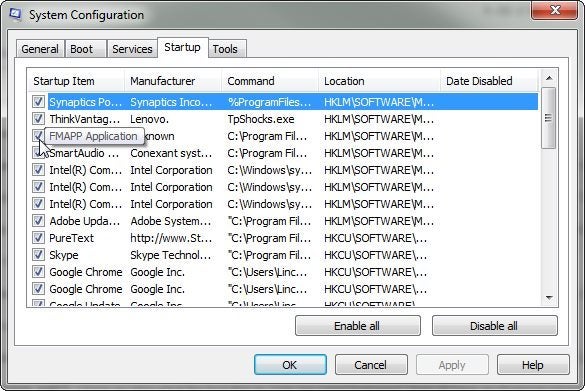
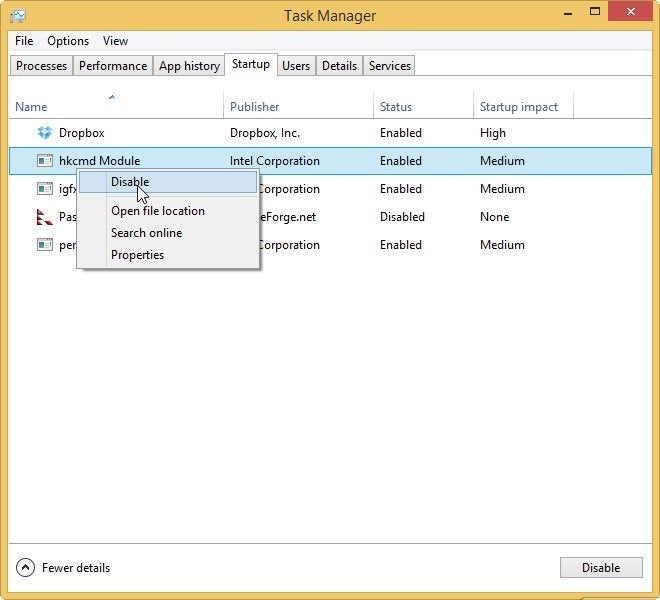
Check for malware
I doubt an infection is causing your problem--successful malware doesn't draw attention to itself that way. But just to be on the safe side, scan for it, anyway.Do less multitasking
The more programs you run, the slower they will all be. Consider changing your working habits to have less programs up at the same time.Turn off Aero

Article Source